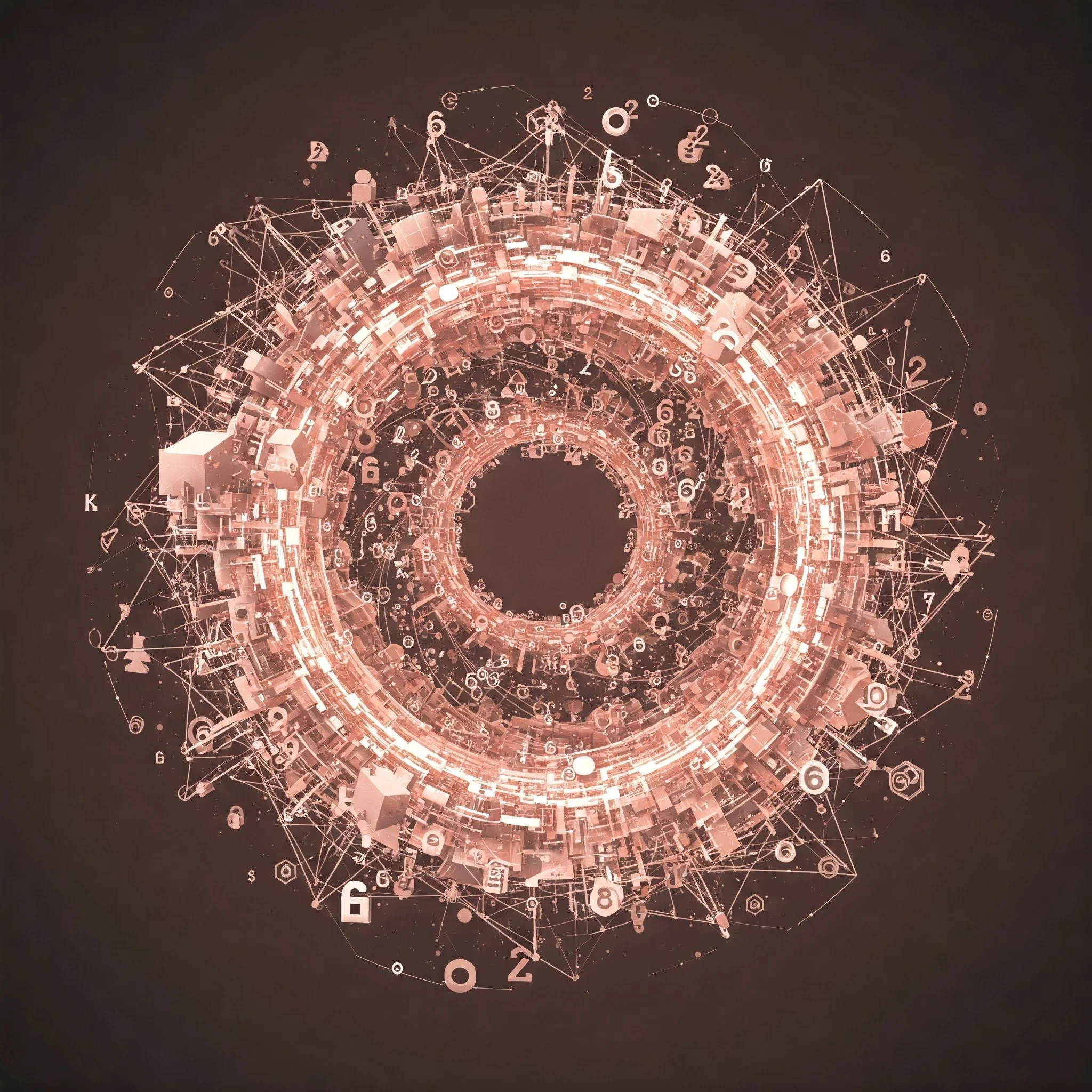
Booking.com
Content Moderators
Knowledge Base Redesign
TL;DR
Problem: Moderators wasted minutes looking for policies in a cluttered, slow search experience.
My move: Re-architected the information structure, rebuilt search, and aligned the visuals to brand guidelines.
Impact: Navigation time dropped, search hit-rate rose, and satisfaction scores climbed: turning the KB into a tool moderators actually trust and use.
Timebound: 4 months
Role: Lead Product/UX Designer
Tools: Figma, Miro, Google surveys, online interviews, Maze, HotJar
Note: Due to confidentiality agreements, specific details about the platform and proprietary design elements cannot be shared.
The starting point
The knowledge base had hundreds of daily visits but was confusing: deep menus, a search showing outdated documents, and no clear layout. I faced three main questions:
Where are moderators wasting time: scrolling, clicking, or bad searches?
Could one design work for both beginners (needing guidance) and experts (wanting quick access)?
How much could I match the brand style without breaking the current system?
Gray areas
“Search bar is impossible to find and shows irrelevant results first.”
Docs buried four levels deep
How I turned issues into solutions
What I did with it
Self-coded a simple HTML+CSS search bar that was easily accessible, and reflected Booking.com design system components.
Card-based landing page surfacing top tasks; flattened IA to two levels.
Brand mismatch
Mapped typography, colour, and iconography to Booking Design System; built a ‘mini’, dedicated design system for future reference and use.
Bumps along the way
The Knowledge Base was built with sites.google.com, which is technically limited. A custom search bar was built with embedded code to ensure user’s need were met.
Top tasks were difficult to identify - performed stakeholders interviews to create clarity and define most visited pages.
Some Booking.com design system elements (such as typography) could not be integrated in site.google.com - I created a similar and consistent typography scale for the site.
Irrelevant search results
Ran a search log deep-dive with data analysts to pinpoint the failing queries and identified the culprit of the irrelevant results.
Most queries about "Confidential Data" failed as all KB pages used the word "confidential," lowering search accuracy. The legal team did not approve removing the "Confidential" tag on the pages. I replaced the text with an image to prevent detection during search.
Some visuals of the work
Restructuring Information Architecture
Improved Search Functionality
Leading through the process
Ran a search log deep-dive with data analysts to pinpoint the failing queries: most of queries related to a specific topic “Confidential Data” failed because a specific word - “confidential” - was used in all the KB pages to indicate the confidentiality of the content, significantly reducing results accuracy. I replaced the text-based copy with an image so that it would not be detected during Search.
Facilitated a IA workshop with Ops, TLs and PM, reducing notably the depth of the menu.
Studied and implemented a ad-hoc, personalized search bar using embedded HTM+CSS code to satisfy users need.
Impact
What shipped & why it matters
Search bar returns the right doc on the first try 72% of the time vs. 30% before.
Card landing, flattened IA, custom search bar cut average search time by ~60%.
Brand-aligned UI boosted trust; internal survey satisfaction 4/5 on a 5-point scale
Reflection
What seemed like a simple repaint project turned into detective work inside an old Google Sites setup. Every limit—no component library, no real search API, strict typography - meant making compromises in code and scope.
Take-aways:
Words can ruin search: The word “confidential,” on every page by law, overwhelmed all relevance. Changing that label into an image felt like a hack but improved first-hit accuracy overnight.
Google Sites fights branding: Rebuilding Booking’s typography and colors from scratch taught me more about CSS specifics than any real design system work.
If I did it again:
Start prototyping with live legal text to spot search issues earlier.
Include localization and accessibility checks in the first sprint, not just at final QA.
Providing moderators with a knowledge base that gives correct answers, saved minutes each shift and restored trust in a tool they had dismissed. This small win keeps things running smoothly.

